How to Connect SSIS to Always on
Availability Groups Listener:
Step1: Open up Visual Studio
Step2: Tools->Connect to Database
Step4: Change Multisubnetfailover=True from False
Step5: Test connection with
your windows Account or SQL account
Step6:Create OLEDB Connection
Manager
From then create new OLEDB connection manager,
choose FPSQL1Listener and the choose login, database name etc.
First a database connection must be made with multisubnet failover=true

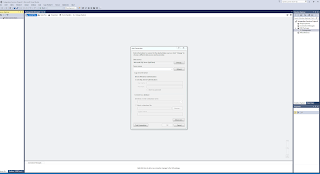



Which version of VS are you using? I do not see this option in VS 2013.
ReplyDelete